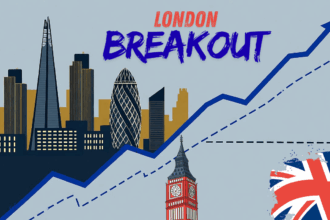Session Indicator is a lightweight, open‑source MQL5 indicator that overlays the four major market sessions (Sydney, Tokyo, London, New York) directly on your MT5 chart.
Session Indicator
Version: 2.00
Download
- Built for MetaTrader 5 – fully compatible with all time‑frames and symbols.
- Automatic GMT offset detection (or manual input) so your sessions always line up with your broker’s server time.
- Visual flexibility – choose colours, transparency, label font size, and whether to show range or high/low lines.
- Multiple‑day view – set how many past days (1‑100) to display.
- Light‑weight & fast – only a few objects are created, and the indicator updates automatically every hour or when a new day begins.
Tip:
Use a white‑background chart for the best visual contrast. The default colors are chosen to remain legible on both light and dark themes.
How to Install
- Download the indicator (
Session Indicator.mq5). - Open MetaTrader 5 → File → Open Data Folder → MQL5 → Indicators.
- Paste the file into the Indicators folder.
- Restart MT5 or hit Refresh on the Navigator.
- Drag
Session Indicatoronto any chart.
All done!
The sessions will automatically appear and refresh each hour.
Time‑Zone & Customization Guide
- Auto‑detect – By default the indicator uses your broker’s GMT offset.
- Manual offset –
- Open the indicator’s Properties → Timezone Settings.
- Set UseManualGMTOffset = true and input the correct offset (e.g.,
2for GMT+2,-5for GMT‑5). - Click OK – the indicator will immediately adjust.
- Change colors – In General Settings, choose a new color or adjust transparency for each session.
- Show/Hide elements – Toggle labels, range info, or high/low lines from the properties dialog.
- White‑chart optimization – If you use a light background, increase the transparency or use lighter shades from the color picker.
Pro tip:
Save the indicator’s properties as a template to apply the same settings to all future charts
Why Use a Session Indicator?
- Liquidity Management: Trade during high‑volume periods and avoid slippage.
- Strategy Alignment: Many scalping and swing strategies rely on session timing.
- Risk Control: Avoid trading when volatility is low (e.g., overnight).
- Quick Market Overview: One glance tells you which markets are active, which can be crucial in fast‑moving markets.
Final Thoughts
The Session Indicator gives you instant visual insight into market activity, helping you trade smarter and more efficiently. Whether you’re a day trader, swing trader, or scalper, this free MT5 add‑on will become a staple of your toolbox.